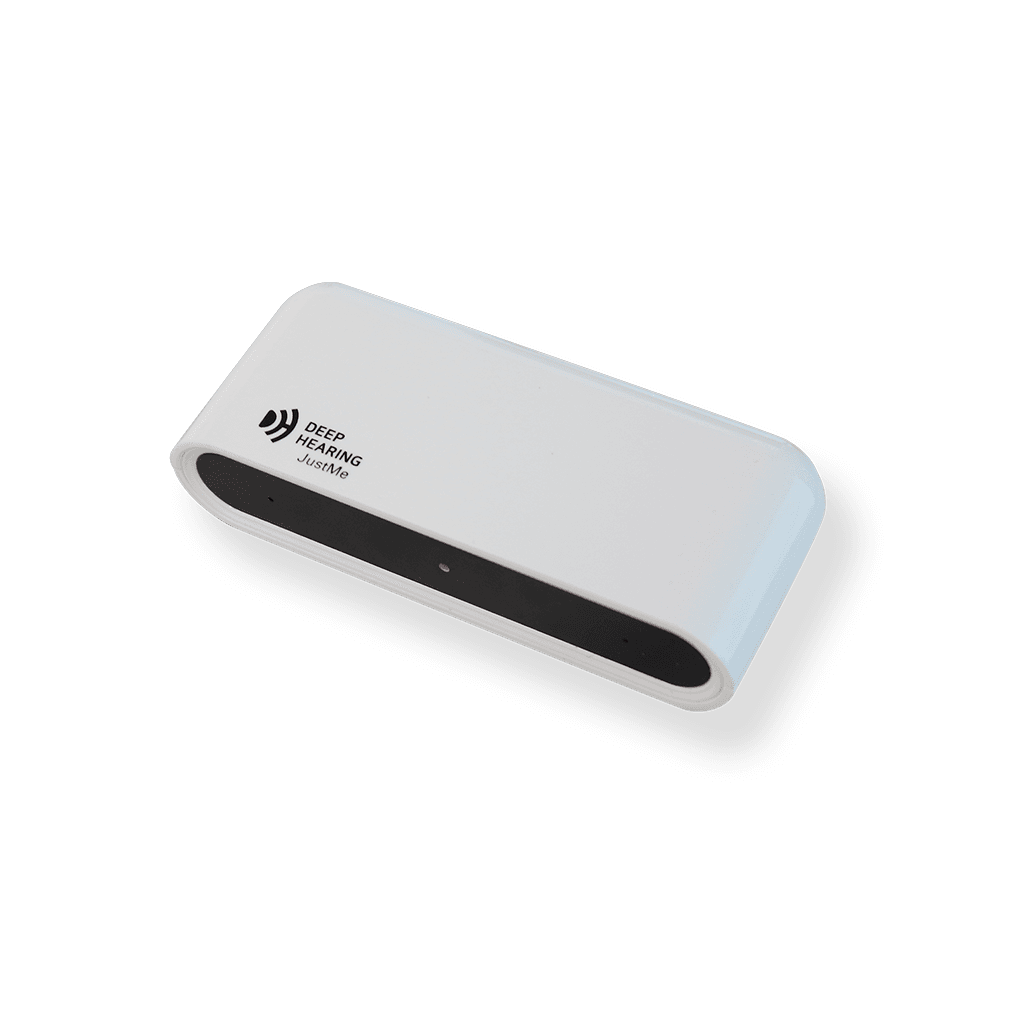
JustMe
A super-directional microphone equipped with AI that removes surrounding noise and captures speech sounds in front.
Product Information
Product Information
Shipping & Returns
Shipping & Returns
Block the noise,
Deliver your voice.
OnlineOnlinecommunicationcommunicationisisgreatlygreatlyaffectedaffectedbybythethesurroundingsurroundingsituation.situation.YouYouhavehavetotocommunicatecommunicatewithwiththemthematatthetheriskriskofofinconvenienceinconveniencecausedcausedbybytheirtheirsurroundingsurroundinginfluences.influences.ButButtrytrytotorelieverelievethetheinconvenienceinconveniencethroughthroughJustMe.JustMe.It'sIt'saapowerfulpowerfulforceforcetotocommunicatecommunicatewithoutwithoutcaringcaringaboutaboutyouryoursurroundings.surroundings.
DeepHearing’s
AI Beamforming Technology.
Beamforming is a technology
that captures sound from specific angles

Unlike conventional beamforming, DeepHearing’s AI Beamforming precisely sets clear angles to powerfully capture sound within a defined range. This allows for clean sound transmission without interference from surrounding noise


Sound Receiving Angle

Deep Hearing’s JustMe is designed to become less sensitive to noise coming from the sides as the pickup angle narrows. To minimize ambient noise and deliver crystal-clear sound, JustMe adopts a pickup angle of 15°. This allows it to focus solely on capturing sound from the front, ensuring exceptional performance.
AI Noise Cancelling Microphone,
JustMe.
Enjoy seamless communication
in various environments.
With various programs
Try it right away in programs you want, such as video conferencing, recording, and games

AI Noise cancelling
It removes the surrounding sound and conveys only the voice of the front clearly
Plug and Play
Just connect USB-C and you can use it right away on desktop and mobile
Small but powerful,
Designed for ease of use and convenience.Try it in
various programs.
How to use JustMe in a video conference
How to use
on Desktop or Laptop

1. Connect Just Me to Desktop or Laptop USB

2. Participate in the video conference and set the microphone to JustMe and the speaker to the speaker you want
How to use
on Mobile

1. Connect JustMe and Cell Phone to USB

2. Connect earphones or headsets to JustMe

3. Join video conference with JustMe
Specifications

| Sampling frequency | 16Bit/16kHz |
| Output data format | PCM Mono |
| Material | ABS |
| Interface | USB-C 3.5mm 3-pole AUX |
| Supported OS | Win10/11, MAC OS(12 and above), Android(11 and above), iOS(16 and above) (Compatibility may vary depending on the model and manufacturer of the device on which the OS is installed) |
| Power | DC 5V, 150mA |




